Transact has created a simple NFC Field Detector tool to help resolve NFC issues. This is a simple circuit board with an NFC antenna and blue LED. When the board is held near a device that is emitting a 13.56MHz NFC field, the blue LED will light up. The brightness of the blue LED will indicate a combination of the strength of the NFC field and the length of time the field is on. Some readers will show solid LED because they keep the field on. Others will show as blinks and the brightness will vary based on the duration the NFC field is on. As the NFC Field Detector board gets closer to the NFC antenna of the reader (where the field strength is greater), the blue LED will appear brighter.
Example Uses for the NFC Field Detector Board:
Instructions for each of these uses are detailed below.
NFC is a close range (up to a few inches) radio communication protocol. A reader generates a 13.56MHz RF field using an antenna and then a credential receives this signal. Simple credentials such as Mifare Classic or DESFire plastic cards harvest power from this field to power up the electronics in the card. Once powered up, the reader and credential conduct bi-directional communication by modulating the NFC signals.
Both the reader and credential have loop antennas. For best performance, these antennas should be aligned (overlayed on top of each other) and the planes of the antennas should be parallel. NFC is somewhat forgiving and will work even with slight mis-alignments or angles between the antenna planes.
Most readers mark the center of the NFC antenna with some sort of symbol such as a series of arcs (symbolizing radio waves), a logo, tap icon, or similar.
To date, all Apple phones have the NFC antenna along the top edge of the phone on the back side. This allows for a natural tap/dip of the top edge of the phone to the reader to work well.
Android phones don’t have a standard location for the antenna, which can lead to frustration when trying to get reliable NFC reads. The NFC antenna is always on the back of the phone but can be near the top like Apple, or anywhere else on the back of the phone. See the last section for how to use the NFC Field Detector to locate the NFC antenna on an Android phone.
To determine if a reader is generating an NFC field, you can simply hold the NFC Field Detector board parallel to the front of the reader where the NFC antenna is. If the reader is generating an NFC file the blue LED will light up.
Some readers such as the MRD5 and battery powered locks have special low-power card detection features. These readers only turn on the NFC field with full power after detecting that an object such as a card or mobile phone is near the reader. Some of these have elaborate schemes to adjust to changes in the environment and after polling with full NFC field power for a while, will return to the low-power card detect mode. You can see this on an MRD5 when it is running on battery (i.e. USB cable not connected). As you hold the NFC Field Detector up to the MRD5 antenna, it will show bright blue blinks. If you hold it very still in one location, the MRD5 will auto-tune to that environment and will revert back to low-power card detect mode. While in this mode, the blue LED will have very short blips that are barely visible.
One way to determine if a mobile phone has NFC issues is to see if it can generate and NFC field. The easiest way to do this is to install the NXP TagInfo app form the AppStore or Play Store and launch it. While this app is running, the NFC field will periodically turn on while the app polls for cards/tags in the field. Different phones will have different patterns of blue LED blinks depending on how long the NFC field is on in the phone. If no blue LED is seen, either the phones NFC circuitry is not working properly or possibly, the NFC Field Detector isn’t being placed where the antenna is – see next section.
For Apple phones, the NFC antenna is always along the top edge on the back side of the phone.
Android phones don’t have a standard location, so it varies across different manufacturers and models of phones.
To locate the NFC antenna on an Android phone, install the NXP TagInfo app and open it. While this app is running (and phone stays unlocked with screen on), the NFC antenna will be on while the app polls for cards. Hold the NFC Field Detector board parallel to the back of the phone and slowly move it around the back of the phone until you start seeing blue LED blinks. You will likely see different blink durations (can appear is dimmer and brighter blinks). While holding the NFC Field Detector board the same distance from the phone, move it around to zero in where the blue LED blinks are brightest and that will identify the location of the NFC antenna in the phone. With this knowledge, you should be able to tap that part of the phone to the antenna on NFC readers and get reliable reads.